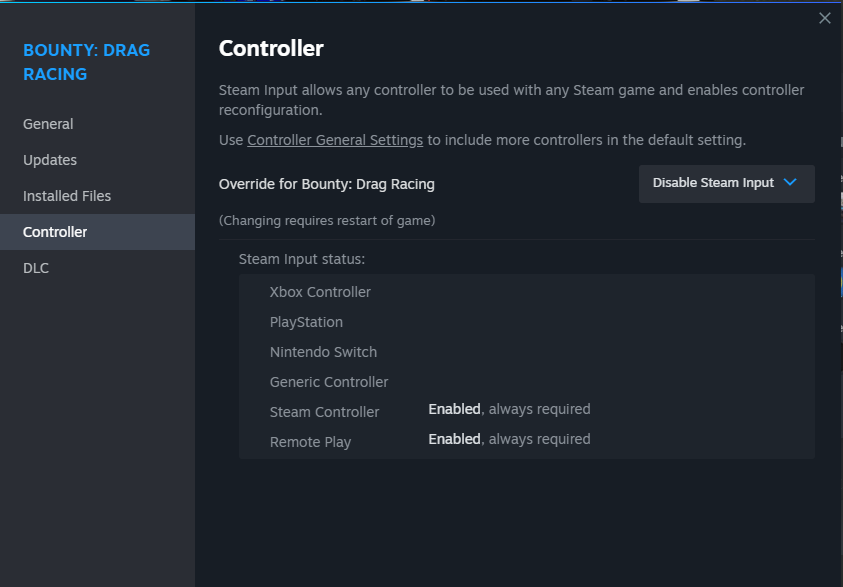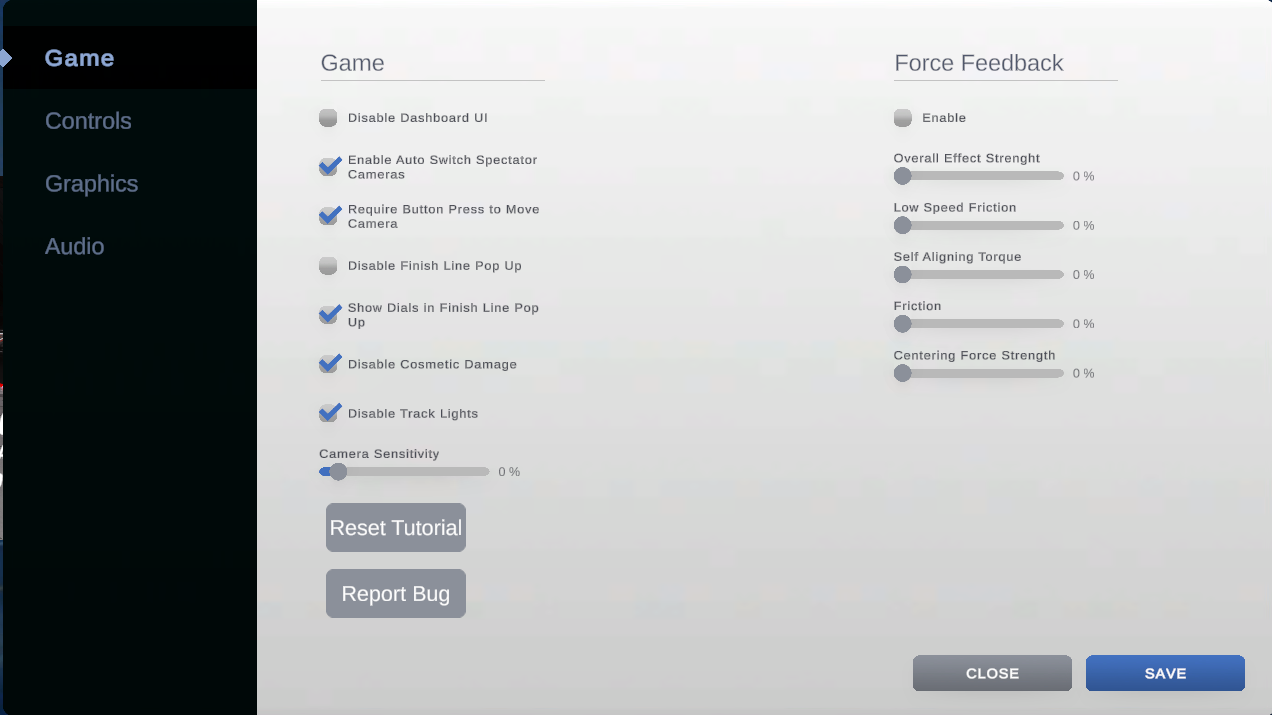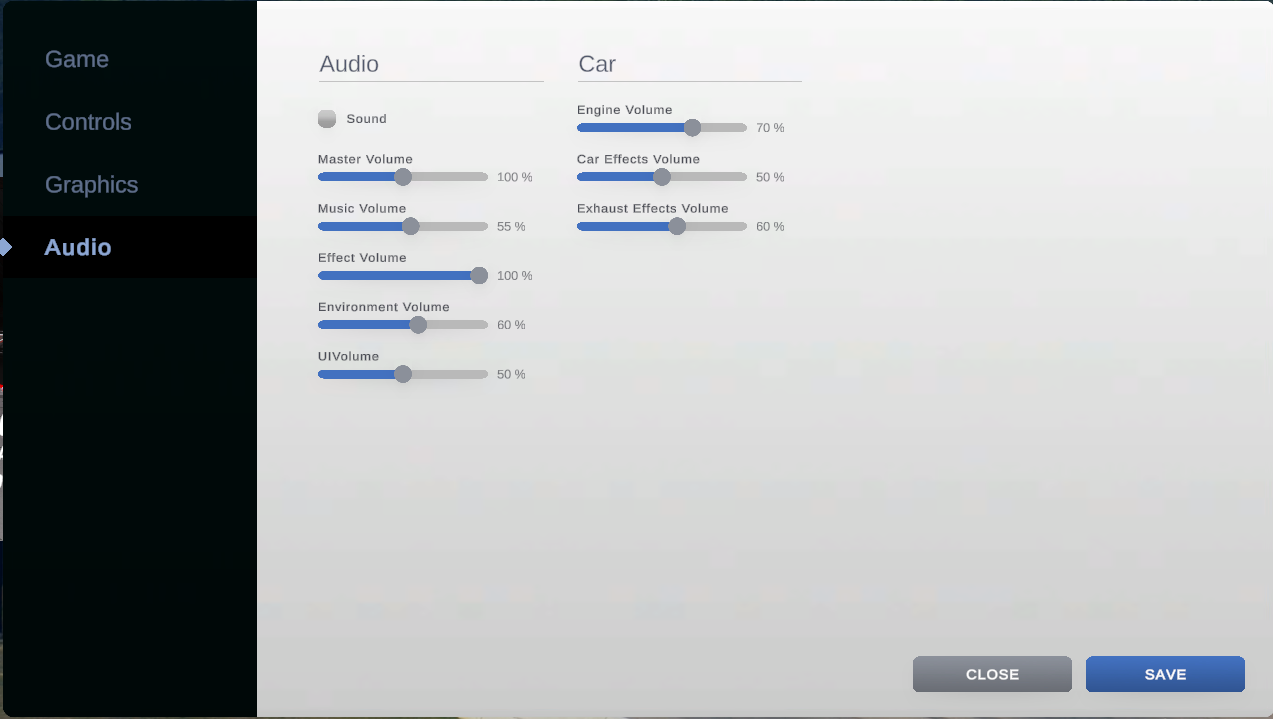Getting Started
Setting up your controls
Bounty Drag Racing offers several different input options, here you can find a video showing how to bind all 3 input types
If your controller is not showing up
Right click Bounty Drag Racing in your Library and make sure that the Steam Input is DISABLED for the input device you are trying to use. Having input enabled on Steam will cause conflicts with the game
Camera Movement
By default, your camera will move with the mouse. If you want the camera to only move while the mouse button is held down, toggle “Require Button Press to move camera”. You can also adjust the sensitivity
If you are having bad performance
Go into the Graphics Settings tab and lower your quality settings to increase performance. If you still want better performance, you can Disable Track Lights and Disable Cosmetic Damage in the GAME tab
If you have no sound
You can try disabling and reenabling the sound from the Audio check box in the settings
Still need help?
Join our Discord and feel free to ask there!